When we talk about the ALM (Application Lifecycle Management) process in the Power Platform we are always mentioning solutions and benefits of using them when we want to transfer our applications, Automates, etc. to other environments. So, on that note, we must think of a way to manage everybody who’s creating applications and automates in our environments.
Probably most people just click on “Create a new application or flow from the blank” and start creating something there. After they finish creating these apps or automates, they would probably need to transfer to our test and production environments. And there it can get a little complicated if those newly created apps and automates have some connections to external systems that need to be transferred to other environments because we don’t have them now in one place for transfer.
Microsoft has thought about a solution for this kind of scenario that can help us manage all stuff in one place. The option is “Add canvas apps and cloud flows to a solution by default”.
To turn this option on you need to follow these simple steps.
This feature is disabled by default. You must enable it before you can use it.
To do this, you need to log in to your Power Platform admin center as an administrator of the environment. Here is the link for the admin page: https://admin.powerplatform.microsoft.com/home
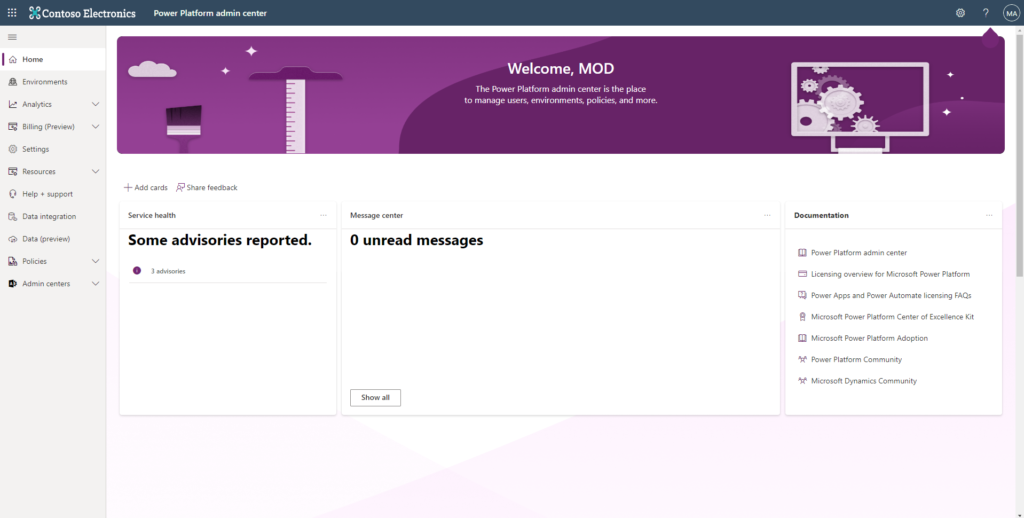
After you log in to the admin center you need to choose the environment for which you want to enable this new feature.
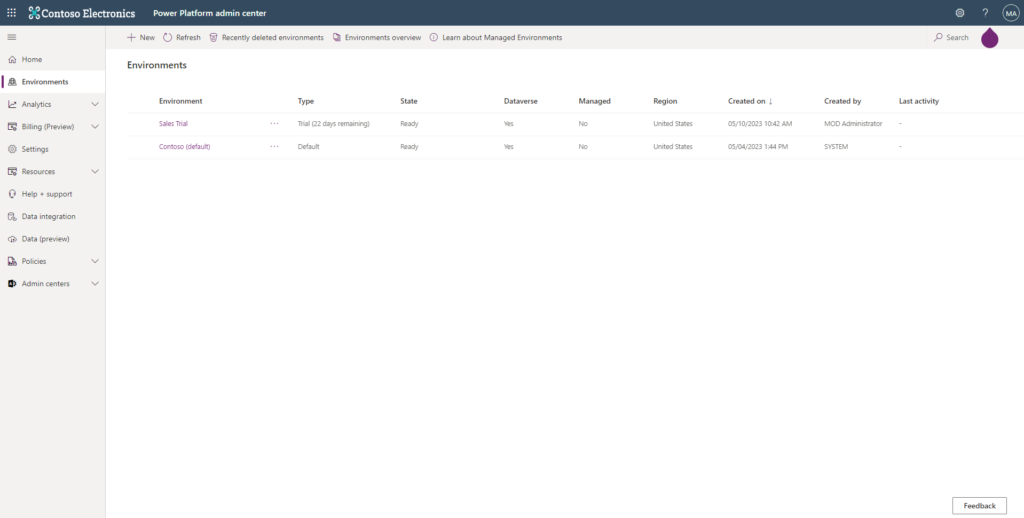
After you choose your environment, you need to go to settings.
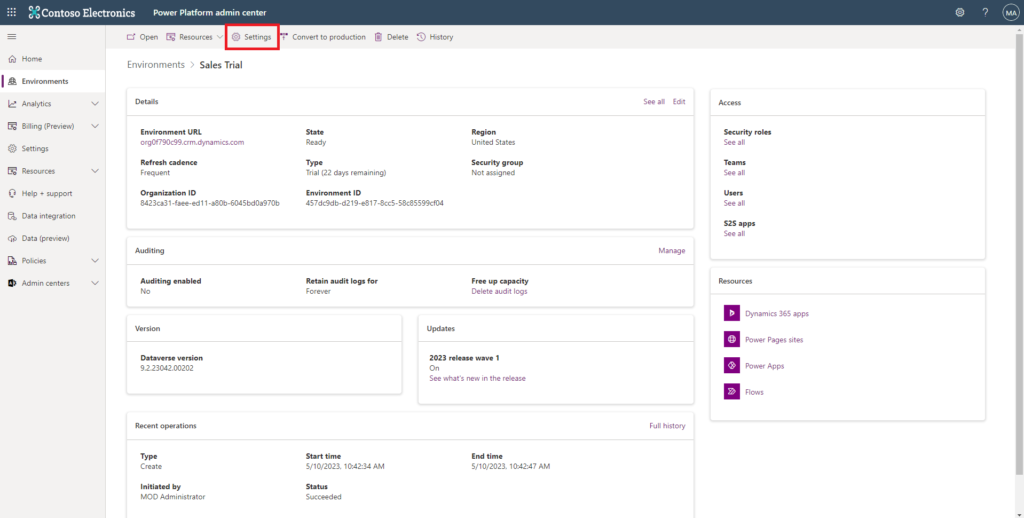
And expand the Product tab and go to Features.
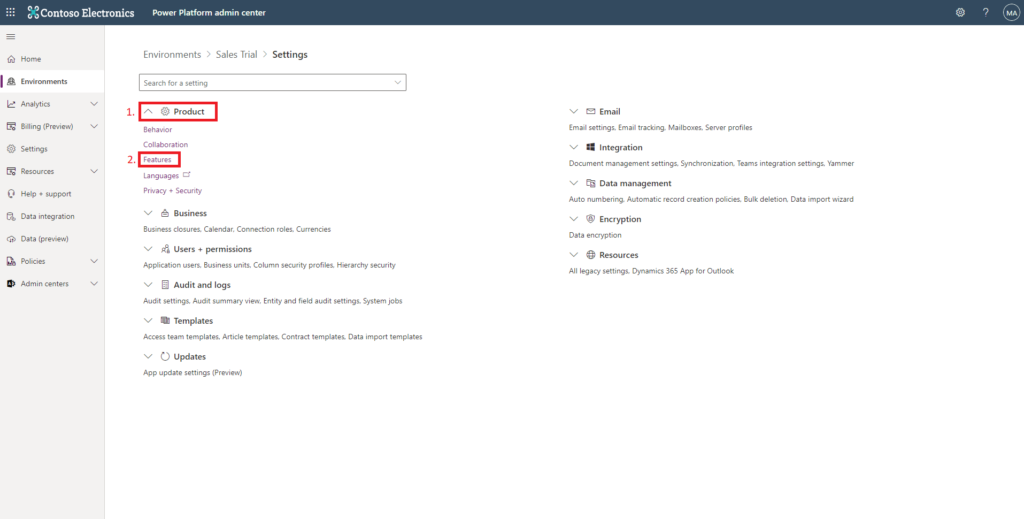
At the end of the page with all features you will see the feature that was mentioned before: Add canvas apps and cloud flows to a solution by default. Set options to ON and the feature will be activated for your every project in the future.
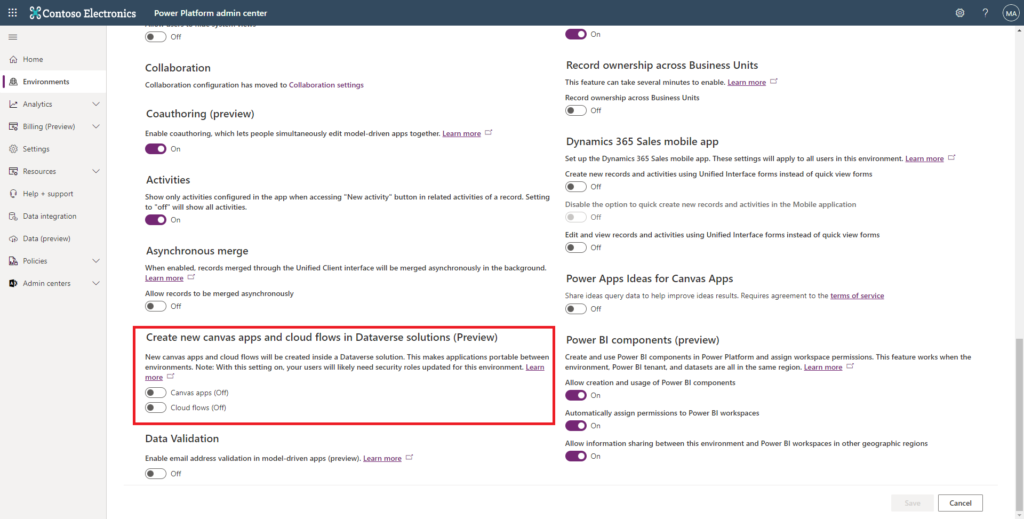
The feature is currently in the preview phase, and here are all the currently supported methods for this feature.
For PowerApps:
| Method | Available for canvas apps in a solution by default? |
| Create a canvas app from Dataverse | Yes |
| Create a canvas app from other data sources, such as SharePoint, Excel, Azure Blob Storage, and others | Yes |
| Create a blank canvas app | Yes |
| Create a canvas app from a template | No |
| Create a canvas app by customizing SharePoint forms | No |
| Create a canvas app directly from the Azure portal using Azure SQL Database | No |
For Power Automate:
| Method | Available for canvas apps in a solution by default? |
| Create a cloud flow from blank in a portal | Yes |
| Create a cloud flow from a template in a portal | Yes |
| Create a cloud flow from the Power Automate Management connector | Yes |
| Create a cloud flow from PowerShell | Yes |
| Create a cloud flow from the mobile app | No |
| Create a cloud flow from OneDrive | No |
| Create a cloud flow from SharePoint | No |
| Create a cloud flow from other integration points, such as the Excel add-in | No |
| Create a cloud flow from a legacy package import | No |
Overall, it is a useful feature to be enabled in your environment so that you can manage all applications and flows in one default solution from which you can then do proper ALM with all your environments in your tenant.
I hope that this article will help you manage your tenant better. Stay tuned for more tips and blogs soon.
Leave a Reply